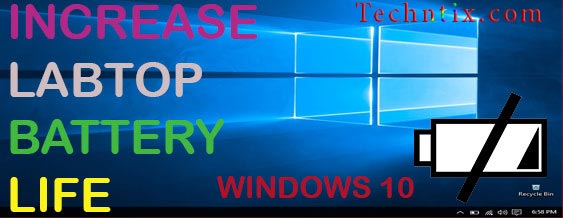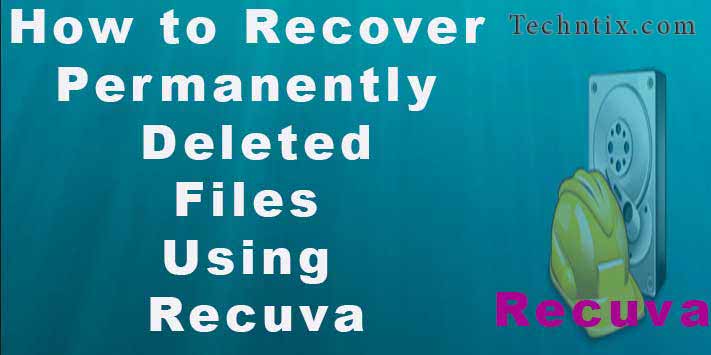How to fix slow android phone without rooting at home
Androids have lots of features. Most of the people used an android phone and they like it because of its wonderful features. Sometimes that cause fast or sometimes slow your phone. Android phone was probably fast when you buy first. Then some of the time after it’s running slowly. Cause there are lots of application or other things. If you have such a like application problem or other things don’t worry about it. I will tell you guys how to fix the slow Android phone without rooting at home. Some of the persons of our societies they don’t know about android rooting. That’s why I tell you the best simple tips to speed up your own android phone easily at home without rooting.
Identify the exact problem
First of all, if you have such like a problem or tensions don’t worry about it. The first thing you find out what is causing the problem like an application, multiple apps, and system itself? First, download the app name “Trepn Profiler” from Google play store and install it. This app is showing you a power and performance profiling tool for Android mobile devices. This app shows you the real-time CPU load for individual cores. And also it shows an overview of network traffic, Wi-Fi, GPU loads, RAM usage and much more. Trepn profiler can save your profiled data for analysis, offline view and performance overlays on running applications. Once you check out your issue then you can solve the solutions.

Free up some space
You can check the unwanted data like photos music videos, not useful installed apps. That can take toll your Android phone. It’s using little bit space and RAM. Then it causes your phone become running low on space and start to slow down. You can check one by one and remove unwanted files, uninstall unwanted or useless apps. Also, don’t install heavier apps. If you have useless or unwanted apps uninstall it. We can easily uninstall any apps. Tap the entry for the app that you no longer need and then tap Uninstall. You can do this many times as you necessary. You can also free up space on Downloads in Storage, select the files and choose the app and tap the Bin button. Don’t remove the system files, it causes the problem. Only uninstall that you downloaded and install. Many of apps you have installed that have used cache data when you operate the phone. That can cause also the slow Android phone. You need to remove this caches data for free up this space. First of all hit the clear cache data option and tap to OK to confirm.
Close down apps and free up some RAM
Android has too many types of apps that can make it easy to switch between different tools. But it cans also an impact on performance. You can easily close down any apps if you are no longer to using. By press, the hold key and then swipe away any types of apps you want or need to exit. You need to free up RAM in Android. You can use many types of apps for RAM boosting or cleaning. Simply tap the clear memory button. After you see all running unnecessary background processes will be closed down. That can also help the slow Android phone.
Cut back on the widgets
An Android has lots of widgets that you have running on the home screen. It may be useful or not, check them and if unnecessary disabled it. When you need, you can easily turn enable also. There is no harm or effect for Android. Lots of apps notice an element of slow down. So we can disable for our needs. It can also help slow Android phone.
Disable unnecessary animations
Animations can also the cause of slow Android phone. It depends on your launcher that you use. You can find it and manage the various animations and special effects. This case can also slow down your Android. If you want to disable, then check in your launcher’s settings to see. If you see such type of unnecessary extras and you can do yourself a speed boost.
Restart your Device
If you have slowed down Android, you simply restart it. It helps simply fix your device. Because of it can clear the cache, stop unnecessary tasks from running. Then you can get smoothly running the Android. Just do few steps:
– Hold on the power button
– Select the Restart Option
– Tap the OK button to confirm
Keep your phone’s software up to date
The software updates are very useful for Android. If you are not updated your software then your phone is becoming lazy or slow. It shows in your notification area. Remember that software updates aren’t always new features, sometimes squash bugs and introduces performance enhancements. That’s why we need to update the software properly and keep your phone’s software is always on the latest version. That can help you to speed up the Android also.
Perform a factory data reset
If your phone is old or isn’t exactly why they get slower with time and sometimes it cause your handset getting slow. We need to know also Factory data reset. It is a method in which you wipe your phone clean. After software also is the first time you turned the phone on. Before factory data reset you need to back up your important or useful data. Because when you factory data reset it will delete everything on your android phone. To “factory data reset“ do follow the steps.
– Go to the phone’s settings
– Under “Backup and reset”
– Then tap it.
You can also do this in recovery menu, but steps are different for every Android phone.
Use the best Antivirus App
Security is the main thing that you need to pay when you started your work to speed up your device. Antivirus software is two types, one is paid and another is the free source. If you need your Android phone faster, use the best antivirus software. Paid software is more than secure than free software. I recommend using free antivirus like Avg, Avast, Kaspersky, Avira etc also no problem.
Wrapping up
Finally, you know why androids slow down. Now you have to use my tips and tricks for easily. Don’t forget to hit the comment. Do you know of any other ways fix your slow Android phone? You can also check you guys in my previous post, how to speed up Windows 10.